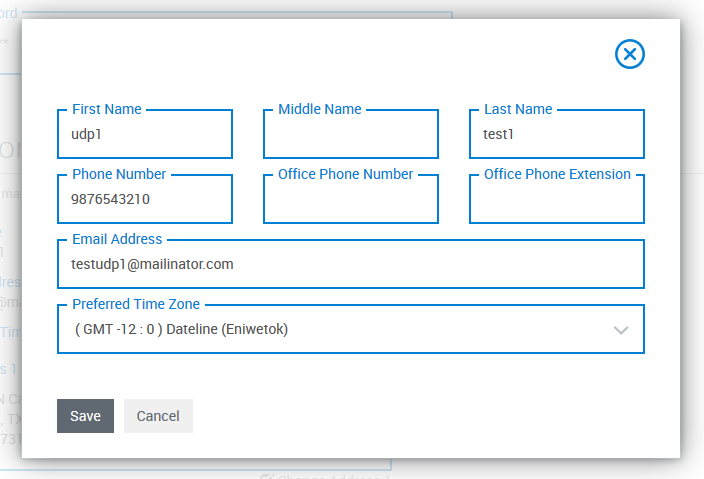IF
· Your account/enrollment was made before October 17, 2017 through www.360training.com
· Your account/enrollment was made through one of our Resellers regardless of date, please click here.
IF your account/enrollment was made on or after October 17, 2017 through www.360training.com, please continue reading this article.
To change your Password:
1. On the upper-right corner of your Dashboard click the  button. Then, click on Account Information.
button. Then, click on Account Information.
or just click on the email address beside the  button to go to Account Information.
button to go to Account Information.

2. On the next screen, scroll down to Personal Information. To change your personal information, click on  . A pop-up window containing your personal information. This window will allow you to change your Name, Phone Number, Office Phone Number, Office Phone Extension, Email Address, and Preferred Time Zone. Once you're done updating, click Save.
. A pop-up window containing your personal information. This window will allow you to change your Name, Phone Number, Office Phone Number, Office Phone Extension, Email Address, and Preferred Time Zone. Once you're done updating, click Save.
If you need further assistance, you may email us at support@360training.com, chat with us live or call us at (877) 881-2235. We are open from 8 AM CST to 8 PM CST, Mondays through Fridays.